LOL - ok remember those picture I had you pick out in Step 1? Well now we are ready for them!
STEP 4: Choose one picture to be larger than the rest - place it on top of your stack. Using the remaining photos, create a photo strip (like a film strip or a strip of photos from a photo booth) Place this on your layout where ever you like.
To make this step a bit easier for you - I have made some frame shapes - all you have to do is clip a paper to these png shapes and put your pictures in the holes! Please note that these frame shapes are for Personal Use only!

**These have expired - Thanks for playing - and check out the next progressive scrap for a new freebie!** These will all be bundled up and put in my store evenutally :)
If you have any questions, feel free to ask! by leaving a comment here!
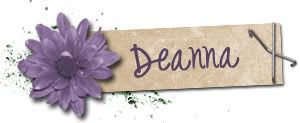








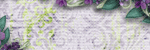




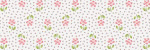

5 comments:
Got this step done.
THANK YOU :~}
HAPPY TURKEY DAY gobble gobble ;~}
Caught up--I am sure you will be shocked that I am using Fairy's Garden again--it matches all of my quilt pictures! Thanks for the photo strips.
Thank you so much for this post. I want to let you know that I posted a link to your blog in CBH Digital Scrapbooking Freebies, under the Page 7 post on Nov. 25, 2010. Thanks again.
Thanks for this freebie! I appreciate your generosity! I like the photo strip and now I need to go find out what the progressive scrap is all about!
Post a Comment