STEP 4 - Now copy the mask and make it smaller and clip your photo to the smaller mask. Center your photo mask on the color mask and place them anywhere on your layout together.
hopefully this makes sense... if you have questions, feel free to ask in the comments and I will modify this post with the answers. Also if you are just getting here - you can click on the 'progressive scrap' label at the bottom of this post to bring up all the instructions. Come have fun - get a great layout and earn a chance at a free kit!
If you can't use masks with your program - just make a shape of some sort (lol - get creative) and use the same instructions - just with the shape of your choice.
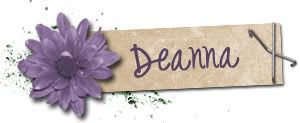








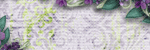




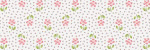

No comments:
Post a Comment