STEP 3 - Choose one mask (you may use the ones I have provided or any other) Leave it large - and recolor it to match your layout (you can do this easily in photoshop by going to your style options and choosing color and selecting your color - or you can create an empty layer - fill it with the color of your choice and clip it to the mask - or you may use a plain paper,which would be an additional paper, and clip it to the mask.)

Download HERE or HERE
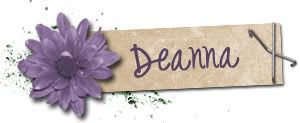

Wow, thanks very much!!!
ReplyDeletethanks for the masks!
ReplyDeleteThanks for the masks! I'm playing along this week!!
ReplyDeleteawesome masks thanks for sharing
ReplyDeleteThank you for the masks! Very cute!
ReplyDeleteGreat masks, thank you for sharing!
ReplyDeletegreat masks! thanks!
ReplyDeleteThank you so much for this post. I want to let you know that I posted a link to your blog in CBH Digital Scrapbooking Freebies, under the Template(s), Overlay(s), Photo Mask(s) post on Jan. 13, 2011. Thanks again.
ReplyDeleteThese are great! Thanks!
ReplyDeleteStephanie